Frequent "The System Files Are Corrupted" Message
Posted by primehalo
|
Frequent "The System Files Are Corrupted" Message August 19, 2015 01:55AM | Registered: 9 years ago Posts: 4 |
Hello. Friends of mine bought a used Wii a while back (at least over a year ago) and it had worked fine until recently when they started getting the message "The System Files Are Corrupted" when trying to access Netflix and many other areas. They asked if I could help fix it for them.
I have determined that it had been homebrewed using Return of the Jodi (there are a bunch of save files from the previous owner, one of which is Return of the Jodi).
They don't care about having Homebrew installed and would be fine with getting it back to factory defaults. I have done a lot of reading on the subject but am still unsure how to fix this. Any assistance would be greatly appreciated.
What happens when your Wii boots up? (How far it gets, does the Wii remote work, does the system freeze, go black, etc.)
The Wii boots up to the normal system menu. I can put in a disc and play a game. Attempting to access the system settings terminates in "The System Files Are Corrupted" so I can't put in my WiFi info. I took some video (cutting out the reboots):
[youtu.be]
On the rare times when I can actually enter the Wii Options without it giving me the error message, I can access the Data Management section but am unable to delete Save Data or Channels. It tries but then always returns with the message "The Data May Not Have Been Erased". Here is a video of that:
[youtu.be]
What Version of the System Menu is installed on the Wii?
4.1 USA
Is the Homebrew Channel, the Twilight Hack, Indiana Pwns, Yu-Gi-Oh Exploit, Smash Stack, Bathaxx, Return of the Jodi, or Eri HaKawai installed on the system?
Return of the Jodi
Does your Wii have a Drivechip?
No
Have you been able to boot homebrew in any way?
I get the "The System Files Are Corrupted" message when I press A on the Homebrew channel.
Do you have BootMii/boot2 or Preloader (Priiloader) installed?
Yes, I can get to priiloader by holding the reset button then powering on the Wii with the power button.
Some screenshots:
PriiLoader
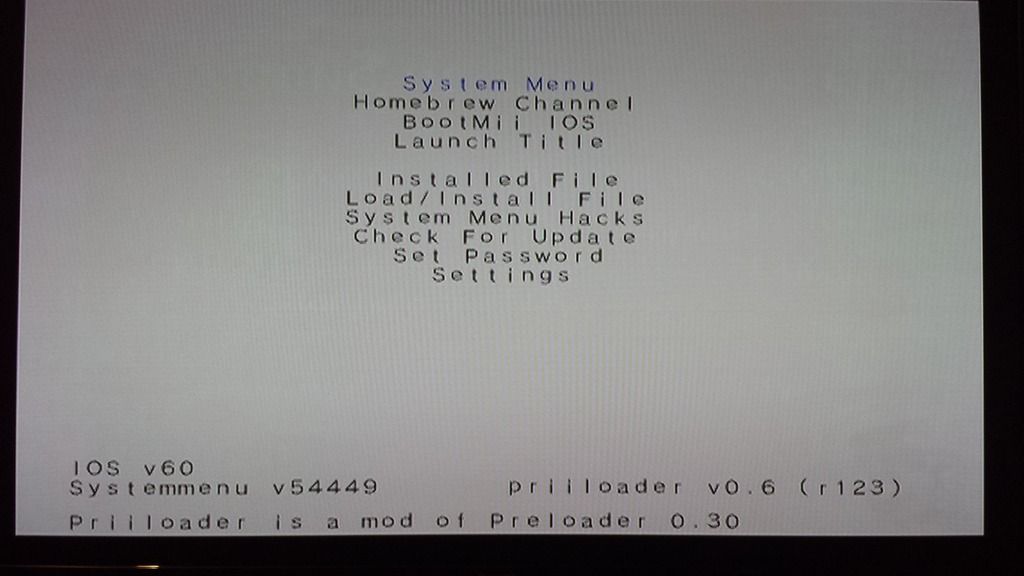
System Menu Hacks:
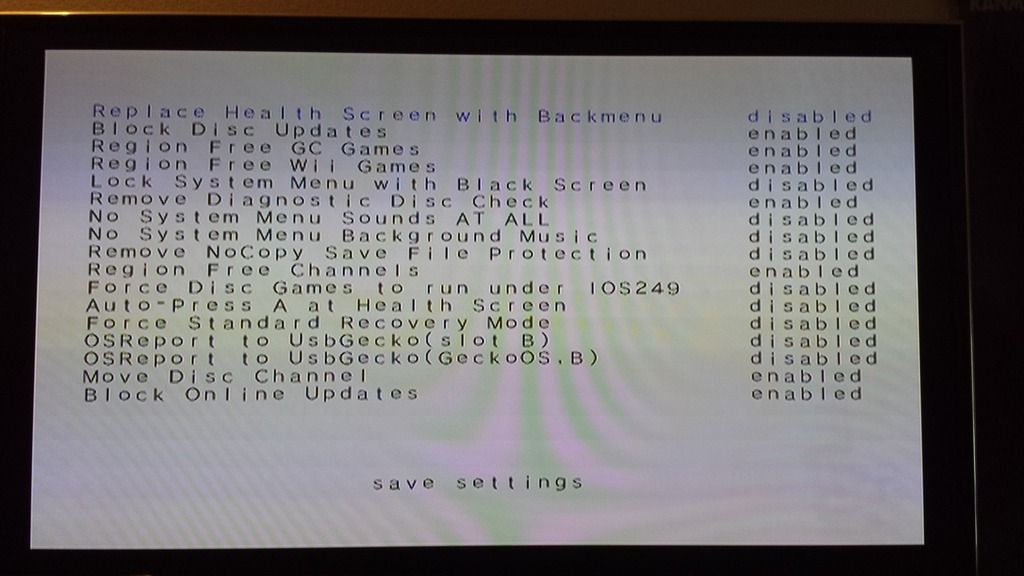
Settings:

Check For Update:
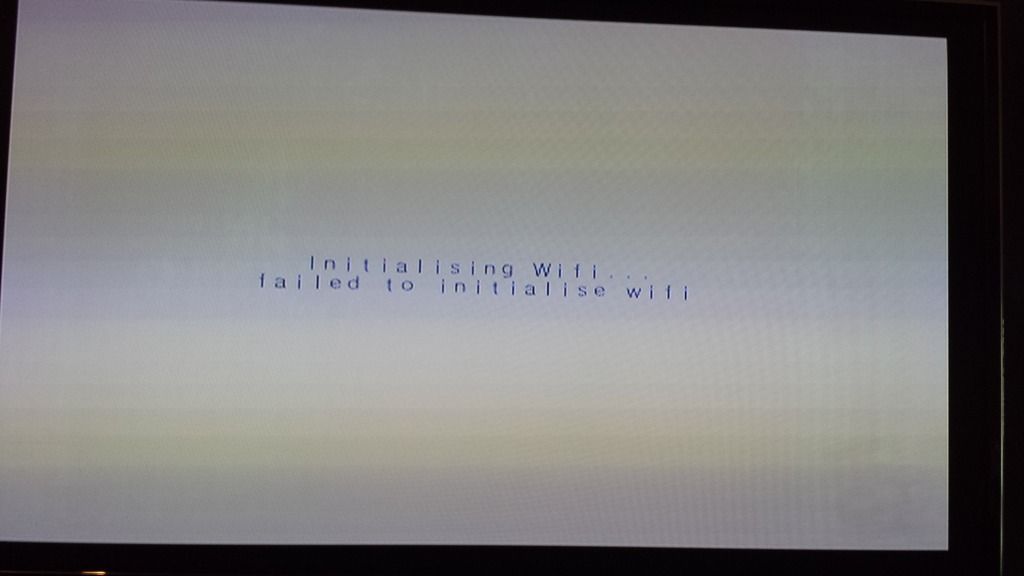
Edited 3 time(s). Last edit at 08/20/2015 01:09AM by primehalo.
I have determined that it had been homebrewed using Return of the Jodi (there are a bunch of save files from the previous owner, one of which is Return of the Jodi).
They don't care about having Homebrew installed and would be fine with getting it back to factory defaults. I have done a lot of reading on the subject but am still unsure how to fix this. Any assistance would be greatly appreciated.
What happens when your Wii boots up? (How far it gets, does the Wii remote work, does the system freeze, go black, etc.)
The Wii boots up to the normal system menu. I can put in a disc and play a game. Attempting to access the system settings terminates in "The System Files Are Corrupted" so I can't put in my WiFi info. I took some video (cutting out the reboots):
[youtu.be]
On the rare times when I can actually enter the Wii Options without it giving me the error message, I can access the Data Management section but am unable to delete Save Data or Channels. It tries but then always returns with the message "The Data May Not Have Been Erased". Here is a video of that:
[youtu.be]
What Version of the System Menu is installed on the Wii?
4.1 USA
Is the Homebrew Channel, the Twilight Hack, Indiana Pwns, Yu-Gi-Oh Exploit, Smash Stack, Bathaxx, Return of the Jodi, or Eri HaKawai installed on the system?
Return of the Jodi
Does your Wii have a Drivechip?
No
Have you been able to boot homebrew in any way?
I get the "The System Files Are Corrupted" message when I press A on the Homebrew channel.
Do you have BootMii/boot2 or Preloader (Priiloader) installed?
Yes, I can get to priiloader by holding the reset button then powering on the Wii with the power button.
Some screenshots:
PriiLoader
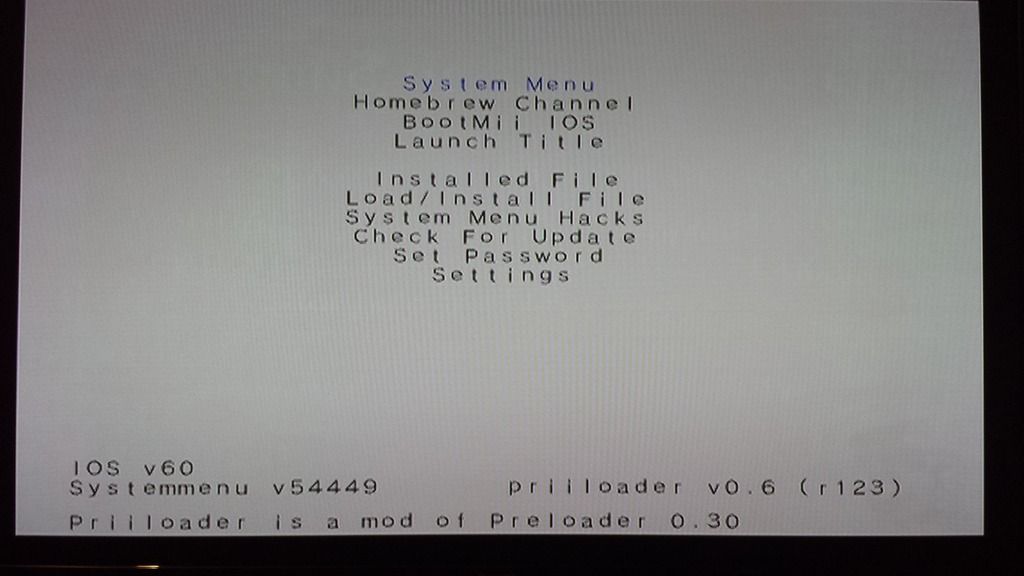
System Menu Hacks:
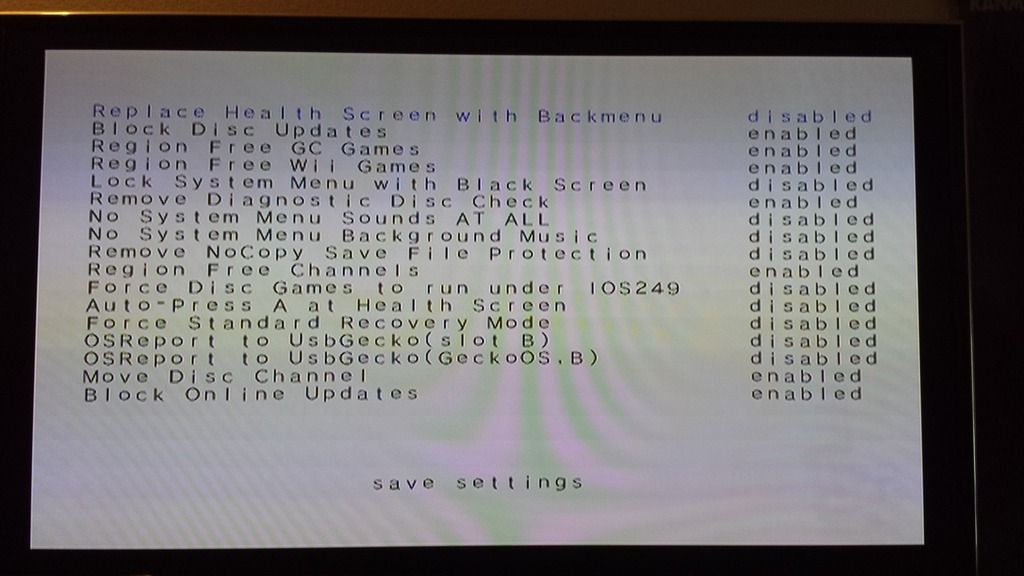
Settings:

Check For Update:
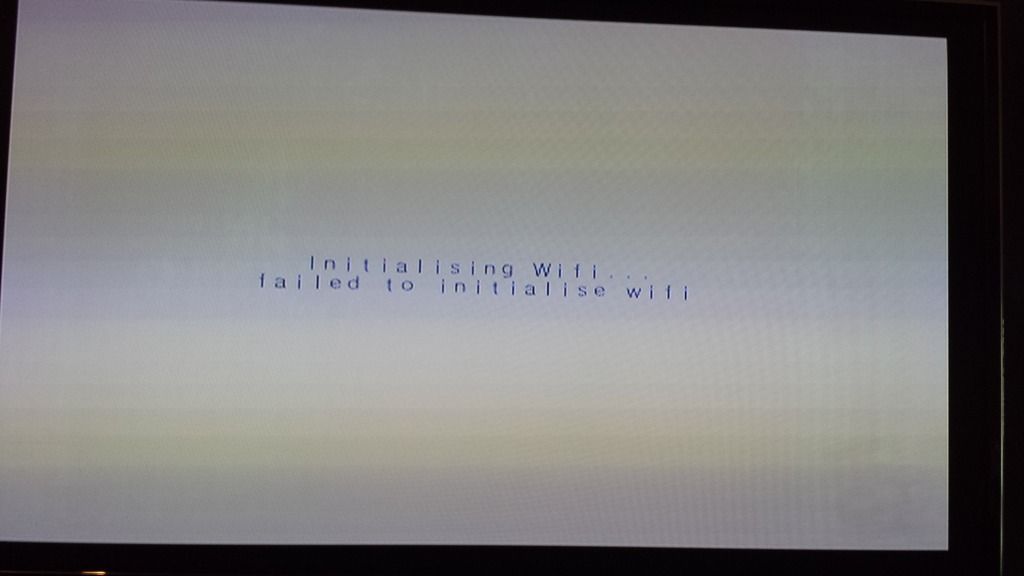
Edited 3 time(s). Last edit at 08/20/2015 01:09AM by primehalo.
|
Re: Frequent "The System Files Are Corrupted" Message August 19, 2015 07:28AM | Moderator Registered: 15 years ago Posts: 686 |
|
Re: Frequent "The System Files Are Corrupted" Message August 19, 2015 07:38AM | Registered: 9 years ago Posts: 4 |
|
Re: Frequent "The System Files Are Corrupted" Message August 20, 2015 01:10AM | Registered: 9 years ago Posts: 4 |
On the rare times when I can actually enter the Wii Options without it giving me the error message, I can access the Data Management section but am unable to delete Save Data or Channels. It tries but then always returns with the message "The Data May Not Have Been Erased". Here is a video of that:
[youtu.be]
(I added this reply to the original post).
Update: For anyone else experiencing the same issue, I was able to get it fixed following the instructions here:
http://www.wiihacks.com/showthread.php?t=112862&p=723903&viewfull=1#post723903
Edited 1 time(s). Last edit at 08/25/2015 05:48PM by primehalo.
[youtu.be]
(I added this reply to the original post).
Update: For anyone else experiencing the same issue, I was able to get it fixed following the instructions here:
http://www.wiihacks.com/showthread.php?t=112862&p=723903&viewfull=1#post723903
Edited 1 time(s). Last edit at 08/25/2015 05:48PM by primehalo.
Sorry, only registered users may post in this forum.