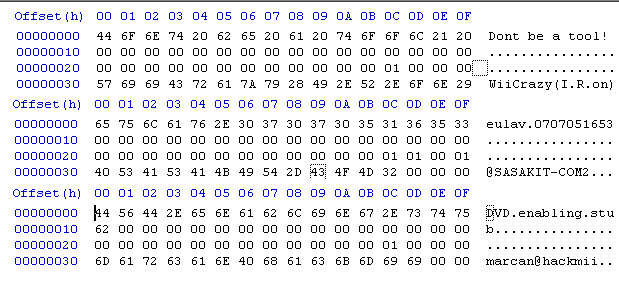Autoboot from reset into mplayer
Posted by dandy
|
Autoboot from reset into mplayer July 14, 2009 05:58PM | Registered: 16 years ago Posts: 7 |
I search the forum and googled the net, albeit to no avail...
Is there a way to directly have the Wii boot from power up into an
Homebrew application of my choice, such as mplayer? That way I
could (more or less) just push the power button and have mplayer
play an internet radio channel.
My setup: BootMii (boot2) and HBC, running System Menu 4.0E.
I already use BootMii's autoboot mechanism to boot into HBC,
but it stops booting there, naturally.
What I want seems to obvious that I'm sure I must be overlooking
something silly, but I just can't seem to find it!
Any help/pointers greatly appreciated!
Is there a way to directly have the Wii boot from power up into an
Homebrew application of my choice, such as mplayer? That way I
could (more or less) just push the power button and have mplayer
play an internet radio channel.
My setup: BootMii (boot2) and HBC, running System Menu 4.0E.
I already use BootMii's autoboot mechanism to boot into HBC,
but it stops booting there, naturally.
What I want seems to obvious that I'm sure I must be overlooking
something silly, but I just can't seem to find it!
Any help/pointers greatly appreciated!
|
Re: Autoboot from reset into mplayer July 15, 2009 07:14PM | Registered: 16 years ago Posts: 5,075 |
No. The only way it would be possible with BootMii would be if you made a custom channel, with the title HAXX (i.e. HBC's title) then installed it (which would overwrite HBC). Then BootMii would theoretically boot it, but anyway, making a custom channel is not possible legally at the moment. The only other option is to install preloader and have it autoboot MPlayer, but seeing as you're on 4.0, and presumbably dont have any trucha IOS, it isnt possible for you to install preloader, so basically, what you want cannot currently be done.
|
Re: Autoboot from reset into mplayer July 15, 2009 11:37PM | Registered: 16 years ago Posts: 116 |
You can use my Crazy Intro app,
[www.wiibrew.org]
You need to have the application you want to boot as custom channel. Upon assigning it to a wiimote's one of four directional buttons, you can easily launch the application at boot by pressing the said button...
To use Crazy Intro, you should have preloader...
By the way, you get one more shortcut, pressing B takes you to the homebrew channel... Other nifty features are, you can customize the picture displayed on boot and can have a mp3 or mod music along with it of your choice...
[www.wiibrew.org]
You need to have the application you want to boot as custom channel. Upon assigning it to a wiimote's one of four directional buttons, you can easily launch the application at boot by pressing the said button...
To use Crazy Intro, you should have preloader...
By the way, you get one more shortcut, pressing B takes you to the homebrew channel... Other nifty features are, you can customize the picture displayed on boot and can have a mp3 or mod music along with it of your choice...
|
Re: Autoboot from reset into mplayer July 16, 2009 11:53AM | Registered: 16 years ago Posts: 5,075 |
|
Re: Autoboot from reset into mplayer July 16, 2009 12:22PM | Registered: 16 years ago Posts: 7 |
Thanks for the answers, both of you. I'm amazed that this seemingly
simple mode of operation has not been implemented and can only
be worked around using the ways you outlined. Worse yet, it would
require semi-legal tinkering which I don't want apply just yet. Too bad,
the only missing thing seems to be an autoboot option for the HBC
itself, funny that hasn't been implemented yet. Any chance the
makers could be bothered to add this feature?
simple mode of operation has not been implemented and can only
be worked around using the ways you outlined. Worse yet, it would
require semi-legal tinkering which I don't want apply just yet. Too bad,
the only missing thing seems to be an autoboot option for the HBC
itself, funny that hasn't been implemented yet. Any chance the
makers could be bothered to add this feature?
|
Re: Autoboot from reset into mplayer July 16, 2009 08:12PM | Registered: 16 years ago Posts: 5,075 |
|
Re: Autoboot from reset into mplayer July 16, 2009 11:22PM | Registered: 16 years ago Posts: 116 |
@SifJar
I tried to explain it to you in *temp but it seems you are not that bright to grasp what I wrote there...
Here I'll repeat...
1 Custom channels are legal as long as you don't distribute them... And they are perfectly legal to distribute if you follow the license of each part that makes up a channel...
Let's leave creation of channels for one's own use aside since it's in the area of fair use... What makes up a channel?
A banner, a nand loader and a executable file and possibly more files if executable requires them on nand. Executable file itself is homebrew and perfectly legal to distribute if you obtain the permissions from the programmer. For nand loader you can use waninkoko's gpl nand loader. For banner you can use a banner created with benzin. Can't see anything illegal here.
2 I don't care how one install preloader, all such things at the end needs an exploit to make themselves a place in our wiis... it's the same for homebrew channel, bootmii anything homebrew on wii... remember Nintendo doesn't allow us to run our code in our wiis... it just boils down to this simple fact...
I'm not here to encourage piracy or illegality, keep that in mind before yelling illegal next time and get your facts straight...
@dandy : bootmii has autoboot to homebrew channel feature, and there is a homebrew that makes it simple to configure
take a look at here : [www.wiibrew.org]
Though you said in your original post you used that feature but in your last post you requested that feature, kinda confused.
I tried to explain it to you in *temp but it seems you are not that bright to grasp what I wrote there...
Here I'll repeat...
1 Custom channels are legal as long as you don't distribute them... And they are perfectly legal to distribute if you follow the license of each part that makes up a channel...
Let's leave creation of channels for one's own use aside since it's in the area of fair use... What makes up a channel?
A banner, a nand loader and a executable file and possibly more files if executable requires them on nand. Executable file itself is homebrew and perfectly legal to distribute if you obtain the permissions from the programmer. For nand loader you can use waninkoko's gpl nand loader. For banner you can use a banner created with benzin. Can't see anything illegal here.
2 I don't care how one install preloader, all such things at the end needs an exploit to make themselves a place in our wiis... it's the same for homebrew channel, bootmii anything homebrew on wii... remember Nintendo doesn't allow us to run our code in our wiis... it just boils down to this simple fact...
I'm not here to encourage piracy or illegality, keep that in mind before yelling illegal next time and get your facts straight...
@dandy : bootmii has autoboot to homebrew channel feature, and there is a homebrew that makes it simple to configure
take a look at here : [www.wiibrew.org]
Though you said in your original post you used that feature but in your last post you requested that feature, kinda confused.
|
Re: Autoboot from reset into mplayer July 17, 2009 08:33AM | Registered: 16 years ago Posts: 21 |
Well, distribution of custom channels is illegal if they contain copyrighted code and get distributed within a legislation which prohibits it. However, making custom channels for one's own use is not illegal in any sane legislation. This also goes for the tools that create them. (Given the tools don't contain any copyrighted stuff; legit ones do actually exist.)Quote
SifJar
1) Custom channels are ILLEGAL
2) To install preloader you need trucha in IOS 36, and the only way to get that on 4.0 is to use methods not supported here.
Installation of custom channels is probably against some license agreement of Nintendo's, but that is not in any way illegal; it just gives them the proper right to give you the finger, instead of support, when you fuck up and break your Wii. Most sane companies will however still give you some support in this context to keep you a happy buying customer.
|
Re: Autoboot from reset into mplayer July 17, 2009 04:39PM | Registered: 16 years ago Posts: 5,075 |
And how exactly do you plan on making these custom channels. The only "tool" I know of for building custom channels for homebrew is WADder, which contains illegal code when you download it. You also suggested I used Crap, but it is a tool for making USB Loader channels, not what we are talking about here.
|
Re: Autoboot from reset into mplayer July 17, 2009 05:50PM | Registered: 16 years ago Posts: 116 |
Crap was just an example of a legal tool to create a channel... I think what is illegal in that wadder is possibly a banner unintentionally left there... when you unpack wad archives, an extra file called trailer created which is the exact copy of banner file... I guess poor guy left it there since it's of no use when packing a wad, it's just for verification I guess. Of course it's not only that trailer file but of course there are other obscure programs lying there in the archive of that program such as irfanview and similar...
Anyway I don't defend the wadder as a legal tool... Wadder possibly is the most hyped one and I don't call it even an application, it's mainly a wrapper around the tools other people wrote.
You can create channels using only wad unpacker/packer's... Only trivial part is the banner and that you can create with benzin I guess.
Let's go back to the original question,
If interest is an easily accessible shortcut then you don't even need to create a banner. A nand loader + application is all you need. You can create a hidden channel which is what I experimented today. Wrote a small stub channel loader and installed as an autoboot dol, made the crazy intro into a hidden channel and booted it with the stub channel loader...
Now I see it's a simple way to create shortcuts to applications... only tool you need to create one is a wadpacker, perfectly legal. Is it legal to distribute, no.. you need permission to distribute from the application author.
Anyway I don't defend the wadder as a legal tool... Wadder possibly is the most hyped one and I don't call it even an application, it's mainly a wrapper around the tools other people wrote.
You can create channels using only wad unpacker/packer's... Only trivial part is the banner and that you can create with benzin I guess.
Let's go back to the original question,
If interest is an easily accessible shortcut then you don't even need to create a banner. A nand loader + application is all you need. You can create a hidden channel which is what I experimented today. Wrote a small stub channel loader and installed as an autoboot dol, made the crazy intro into a hidden channel and booted it with the stub channel loader...
Now I see it's a simple way to create shortcuts to applications... only tool you need to create one is a wadpacker, perfectly legal. Is it legal to distribute, no.. you need permission to distribute from the application author.
|
Re: Autoboot from reset into mplayer July 17, 2009 08:24PM | Registered: 16 years ago Posts: 5,075 |
|
Re: Autoboot from reset into mplayer July 18, 2009 09:42PM | Registered: 16 years ago Posts: 116 |
Of course then it's legal but don't know comex's restrictions on his nand loader usage, marcan was picky about his.
I made a small windows application called HideandSeek, which takes a dol and creates a hidden channel injecting it into a already created hidden channel wad. It's contents are mainly a nand loader and an application dol file. It's currently in testing phase, I sent it out to a bunch of people for testing. Though being legal, you won't be seeing it in wiibrew possibly since similar applications are removed.
About the nand loader, as I said previously, I can use a more free to use material like waninkoko's nand loader which is released under GPL license. Though I was not satisfied with that nand loader, it may need to be tweaked a bit.
If you want to make it with existing tools, here is how I did it,
1. Extracted dvdx and one of already existing hidden channels (namely EULA channel) out of my wii to analyze the file structure...
2. Unpacked using a wad unpacker...
3. Seen that banners for such channels just 64 bytes of insignificant version & comment info... changed the tmd so that it has three pieces of contents... 00000000.app is that 64 bytes insignificant data, 00000001.app is the dol file, 00000002.app is the nand loader.
4. Changed the boot index to 2 in the tmd, also changed the title id.
5. Packed wad using a wad packer
6. Since hidden channels have the prefix 00010008 in their title id, system menu doesn't try to show them in the main channel selection screen. So I wrote a small channel loader which is mainly using ES_LaunchTitle and tried to boot the channel I created... success...
Then using the my previously ported wad packer & unpacker I wrote a small application that does the 2 through 5 automatically. You give the dol file and you can create a hidden channel out of it. You have the option of installing it through the application too.
Then modified my Crazy Intro application to introduce the title type parameter for it to be able to boot hidden channels as well as system(weather, mii so on) & game channels (mario kart, wiifit channel and such)
So at this point it would really be nice if we were able to automate this channel launching stuff using a custom arm or/and ppc binary... or if there comes an official support from Twiizers.
I made a small windows application called HideandSeek, which takes a dol and creates a hidden channel injecting it into a already created hidden channel wad. It's contents are mainly a nand loader and an application dol file. It's currently in testing phase, I sent it out to a bunch of people for testing. Though being legal, you won't be seeing it in wiibrew possibly since similar applications are removed.
About the nand loader, as I said previously, I can use a more free to use material like waninkoko's nand loader which is released under GPL license. Though I was not satisfied with that nand loader, it may need to be tweaked a bit.
If you want to make it with existing tools, here is how I did it,
1. Extracted dvdx and one of already existing hidden channels (namely EULA channel) out of my wii to analyze the file structure...
2. Unpacked using a wad unpacker...
3. Seen that banners for such channels just 64 bytes of insignificant version & comment info... changed the tmd so that it has three pieces of contents... 00000000.app is that 64 bytes insignificant data, 00000001.app is the dol file, 00000002.app is the nand loader.
4. Changed the boot index to 2 in the tmd, also changed the title id.
5. Packed wad using a wad packer
6. Since hidden channels have the prefix 00010008 in their title id, system menu doesn't try to show them in the main channel selection screen. So I wrote a small channel loader which is mainly using ES_LaunchTitle and tried to boot the channel I created... success...
Then using the my previously ported wad packer & unpacker I wrote a small application that does the 2 through 5 automatically. You give the dol file and you can create a hidden channel out of it. You have the option of installing it through the application too.
Then modified my Crazy Intro application to introduce the title type parameter for it to be able to boot hidden channels as well as system(weather, mii so on) & game channels (mario kart, wiifit channel and such)
So at this point it would really be nice if we were able to automate this channel launching stuff using a custom arm or/and ppc binary... or if there comes an official support from Twiizers.
|
Re: Autoboot from reset into mplayer July 20, 2009 06:40PM | Registered: 16 years ago Posts: 5,075 |
Who all has created NAND Loaders? I knew Marcan and Waninkoko had created them, but didn't know comex had made one too. What difference if any is there between them? Are there any more? I doubt it would be accepted on WiiBrew if it used Waninkoko's, but if you used one of the others, I'm sure it should be OK, as you say it is legal and I dont see how it can't be. One question though - I know 00000001.app and 00000002.app (.dol file and NAND loader repsectively) are completely legal, and not at all copyrighted code, but what about the 00000000.app (the 64kb or useless info) - where did you get that? If its just taken from an unpacked WAD, is that not illegal? Or did you use the one from DVDx, which would be legal?
|
Re: Autoboot from reset into mplayer July 21, 2009 10:08PM | Registered: 16 years ago Posts: 116 |
|
Re: Autoboot from reset into mplayer July 21, 2009 10:39PM | Registered: 16 years ago Posts: 5,075 |
|
Re: Autoboot from reset into mplayer July 22, 2009 01:32PM | Registered: 16 years ago Posts: 5,075 |
|
Re: Autoboot from reset into mplayer August 03, 2009 12:31PM | Registered: 16 years ago Posts: 7 |
Thanks guys for the interesting discussion, got a little distracted by the birth of our 1st kid :-) but I'm going to try out your suggestions. Looks like I'm still missing a lot of bits of the "big picture" of how all that homebrew stuff works, but I'm keen to learn.
As for the confusion of my original post, well, I *am* using BootMii's autoboot to instantly get to the HBC, but then manual interaction is needed to launch my favorite app (here: mplayer). What I am after is an unbroken autoboot chain from reset into the app of my choice. So for instance if people come over for dinner i can wham the mplayer SD Card into the Wii, press power-on and after a while my favourite internet radio station starts playing (needs some mplayer tweaking as well, of course), and bob's your uncle.
As for the confusion of my original post, well, I *am* using BootMii's autoboot to instantly get to the HBC, but then manual interaction is needed to launch my favorite app (here: mplayer). What I am after is an unbroken autoboot chain from reset into the app of my choice. So for instance if people come over for dinner i can wham the mplayer SD Card into the Wii, press power-on and after a while my favourite internet radio station starts playing (needs some mplayer tweaking as well, of course), and bob's your uncle.
|
Re: Autoboot from reset into mplayer August 03, 2009 10:26PM | Registered: 16 years ago Posts: 5,075 |
Here's a very quick guide. You will need trucha IOS 36.
1. Install preloader
2. Download Crazy Intro and HidenSeek
3. Install Carzy Intro as autoboot .dol in preloader
4. Run HideNSeek on PC, and select MPlayer CE .dol
5. Install WAD on Wii
6. Set Crazy Intro to boot the MPlayer CE channel you just made.
7. When turning on your Wii, press the button you assigned to the MPlayer CE channel to access MPlayer, A to get system menu or B to get HBC.
1. Install preloader
2. Download Crazy Intro and HidenSeek
3. Install Carzy Intro as autoboot .dol in preloader
4. Run HideNSeek on PC, and select MPlayer CE .dol
5. Install WAD on Wii
6. Set Crazy Intro to boot the MPlayer CE channel you just made.
7. When turning on your Wii, press the button you assigned to the MPlayer CE channel to access MPlayer, A to get system menu or B to get HBC.
|
Re: Autoboot August 04, 2009 06:27PM | Registered: 16 years ago Posts: 39 |
Personally, I'd also love to have more autoboot options in BootMii Boot2. This is obviously not a new feature that would make sense for the Homebrew Channel, but it would be great for BootMii.
Since BootMii can already autoboot into either the Homebrew Channel or the System Menu, why couldn't Team Twiizers just add another simple option that allows BootMii to autoboot to whatever boot.dol is in the SD root?
Since BootMii can already autoboot into either the Homebrew Channel or the System Menu, why couldn't Team Twiizers just add another simple option that allows BootMii to autoboot to whatever boot.dol is in the SD root?
Sorry, only registered users may post in this forum.