Assistance
Posted by ShyRanger
|
Re: Assistance September 20, 2009 12:42AM | Registered: 14 years ago Posts: 2,691 |
Okay, you'll have to do it manually. I'll copy/paste a tutorial I gave someone a long time ago on how to do this:
First, you need to tell me what region your wii is: PAL, NTSC, or NTSC-J. PAL is european, NTSC is american, and NTSC-J is japanese, you make sure you choose the correct region.
1.) Open notepad on your PC, and type in the game ID of the game you want to apply cheats to. To figure this out, go here, and go through all the pages until you see a game you have that you want to cheat on. (I'll use Kirby 64 as an example :P)
2.) When you've found your game, click on it, and at the top of the page it will give you four letters/digits. Those will be your game ID. (For Kirby 64, its NAME. Also, when you find your game, make sure you get the correct region of the game ID before you choose it. If it ends with a "P", it means its codes for a PAL (European) game, and if it has a "J" at the end, it means its codes for a Japanese game, and if it ends with E, then its codes for an american game. Does that make sense?
Okay, before i move on, make sure you have all this done, and tell me when you have yourself set up. Tell me what game you're using, and the games ID.
First, you need to tell me what region your wii is: PAL, NTSC, or NTSC-J. PAL is european, NTSC is american, and NTSC-J is japanese, you make sure you choose the correct region.
1.) Open notepad on your PC, and type in the game ID of the game you want to apply cheats to. To figure this out, go here, and go through all the pages until you see a game you have that you want to cheat on. (I'll use Kirby 64 as an example :P)
2.) When you've found your game, click on it, and at the top of the page it will give you four letters/digits. Those will be your game ID. (For Kirby 64, its NAME. Also, when you find your game, make sure you get the correct region of the game ID before you choose it. If it ends with a "P", it means its codes for a PAL (European) game, and if it has a "J" at the end, it means its codes for a Japanese game, and if it ends with E, then its codes for an american game. Does that make sense?
Okay, before i move on, make sure you have all this done, and tell me when you have yourself set up. Tell me what game you're using, and the games ID.
|
Re: Assistance September 20, 2009 01:16AM | Registered: 14 years ago Posts: 26 |
|
Re: Assistance September 20, 2009 01:22AM | Registered: 14 years ago Posts: 2,691 |
|
Re: Assistance September 20, 2009 02:16AM | Registered: 14 years ago Posts: 26 |
|
Re: Assistance September 20, 2009 02:47AM | Registered: 14 years ago Posts: 2,691 |
|
Re: Assistance September 20, 2009 03:27AM | Registered: 14 years ago Posts: 26 |
|
Re: Assistance September 20, 2009 03:31AM | Registered: 14 years ago Posts: 2,691 |
|
Re: Assistance September 20, 2009 03:36AM | Registered: 14 years ago Posts: 26 |
|
Re: Assistance September 20, 2009 03:56AM | Registered: 14 years ago Posts: 2,691 |
|
Re: Assistance September 20, 2009 06:09AM | Registered: 14 years ago Posts: 26 |
|
Re: Assistance September 20, 2009 06:45AM | Registered: 14 years ago Posts: 2,691 |
Are you using the latest version of The Homebrew Browser?
|
Re: Assistance September 20, 2009 07:39AM | Registered: 14 years ago Posts: 26 |
|
Re: Assistance September 20, 2009 09:24PM | Registered: 14 years ago Posts: 26 |
|
Re: Assistance September 20, 2009 11:38PM | Registered: 14 years ago Posts: 2,691 |
Getting wiird won't fix it... I don't really know why you'd think that....
Just to make sure, when you downloaded gecko os, inside you'll find these folders:
Gecko192
docs
gecko192.txt
Go into the gecko192 folder, and then inside you'll find this:
DOL
HBC
Go into the HBC folder, and you'll find this:
Gecko192
readme.txt
Drag that Gecko192 folder to your apps folder.
Is that what you're doing?
Just to make sure, when you downloaded gecko os, inside you'll find these folders:
Gecko192
docs
gecko192.txt
Go into the gecko192 folder, and then inside you'll find this:
DOL
HBC
Go into the HBC folder, and you'll find this:
Gecko192
readme.txt
Drag that Gecko192 folder to your apps folder.
Is that what you're doing?
|
Re: Assistance September 21, 2009 01:25AM | Registered: 14 years ago Posts: 26 |
|
Re: Assistance September 21, 2009 01:29AM | Registered: 14 years ago Posts: 2,691 |
|
Re: Assistance September 21, 2009 01:46AM | Registered: 14 years ago Posts: 26 |
|
Re: Assistance September 21, 2009 01:49AM | Registered: 14 years ago Posts: 2,691 |
Lol, that doesn't make any sense. I'm sorry, but if I download the same thing and get this:
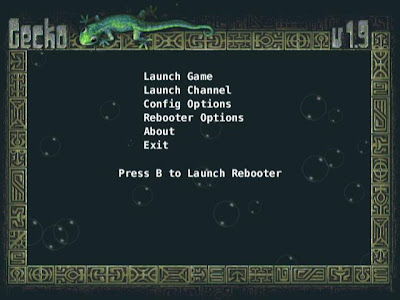
And you download the same thing and don't, then that is just incomprehensible. I'm sorry, but there's really not a way to help you (AFAIK).
If you downloaded it from the homebrew browser, and you're still not getting a screen that says launch channel.....I just don't know. Sorry.
Edit: Try this. Its the official Gecko OS sight, and it will most definitely have the latest version (1.9.2).
If this doesn't work for you either, I can't help but think you're lying lol. It just doesn't make sense.
Edited 2 time(s). Last edit at 09/21/2009 01:59AM by WaxyPumpkin72.
And you download the same thing and don't, then that is just incomprehensible. I'm sorry, but there's really not a way to help you (AFAIK).
If you downloaded it from the homebrew browser, and you're still not getting a screen that says launch channel.....I just don't know. Sorry.

Edit: Try this. Its the official Gecko OS sight, and it will most definitely have the latest version (1.9.2).
If this doesn't work for you either, I can't help but think you're lying lol. It just doesn't make sense.
Edited 2 time(s). Last edit at 09/21/2009 01:59AM by WaxyPumpkin72.
|
Re: Assistance September 21, 2009 05:55AM | Registered: 14 years ago Posts: 98 |
I think (based on my own experience) that GeckoOS picks the IOS that it likes the most (not sure what it checks since it's not open source anymore) and it has different options according to the IOS it's using.
Here's my experience: I didn't have any IOS with trucha bug because I updated my wii from nintendo when I bought it, I were told about homebrew a while after that and installed the HBC. After that, I were told about cheat codes and so on so I downloaded Gecko, didn't know what all those options were but I watched around them all and I'm almost sure I didn't have a "Launch Channel" menu. Didn't care enough about anything since all I wanted was some Brawl codes and I didn't need any other menu but the "Launch Game" one. After a long while I wanted to install preloader but I needed trucha bug to be around so I got it. When I ran Gecko it had a "Launch Channel" menu that I was almost sure I had never seen before and felt like there was a missing menu (Now I remember it was "Rebooter Options", which I currently don't have)... and that was my story :).
Again, this is not confirmed but based on my experiences.
Have a nice day,
Aruskano
Here's my experience: I didn't have any IOS with trucha bug because I updated my wii from nintendo when I bought it, I were told about homebrew a while after that and installed the HBC. After that, I were told about cheat codes and so on so I downloaded Gecko, didn't know what all those options were but I watched around them all and I'm almost sure I didn't have a "Launch Channel" menu. Didn't care enough about anything since all I wanted was some Brawl codes and I didn't need any other menu but the "Launch Game" one. After a long while I wanted to install preloader but I needed trucha bug to be around so I got it. When I ran Gecko it had a "Launch Channel" menu that I was almost sure I had never seen before and felt like there was a missing menu (Now I remember it was "Rebooter Options", which I currently don't have)... and that was my story :).
Again, this is not confirmed but based on my experiences.
Have a nice day,
Aruskano
|
Re: Assistance September 21, 2009 06:01AM | Registered: 14 years ago Posts: 2,691 |
Um, okay then.....
Um, yeah....
You can make a file on the root of your SD card called "gameconfig.txt", and then you can force what IOS Gecko OS to run off of.
I don't really know why that would make a difference, though. It shouldn't matter what IOS you're using, it should still say "Launch Channel".
Um, yeah....
You can make a file on the root of your SD card called "gameconfig.txt", and then you can force what IOS Gecko OS to run off of.
I don't really know why that would make a difference, though. It shouldn't matter what IOS you're using, it should still say "Launch Channel".
Sorry, only registered users may post in this forum.

